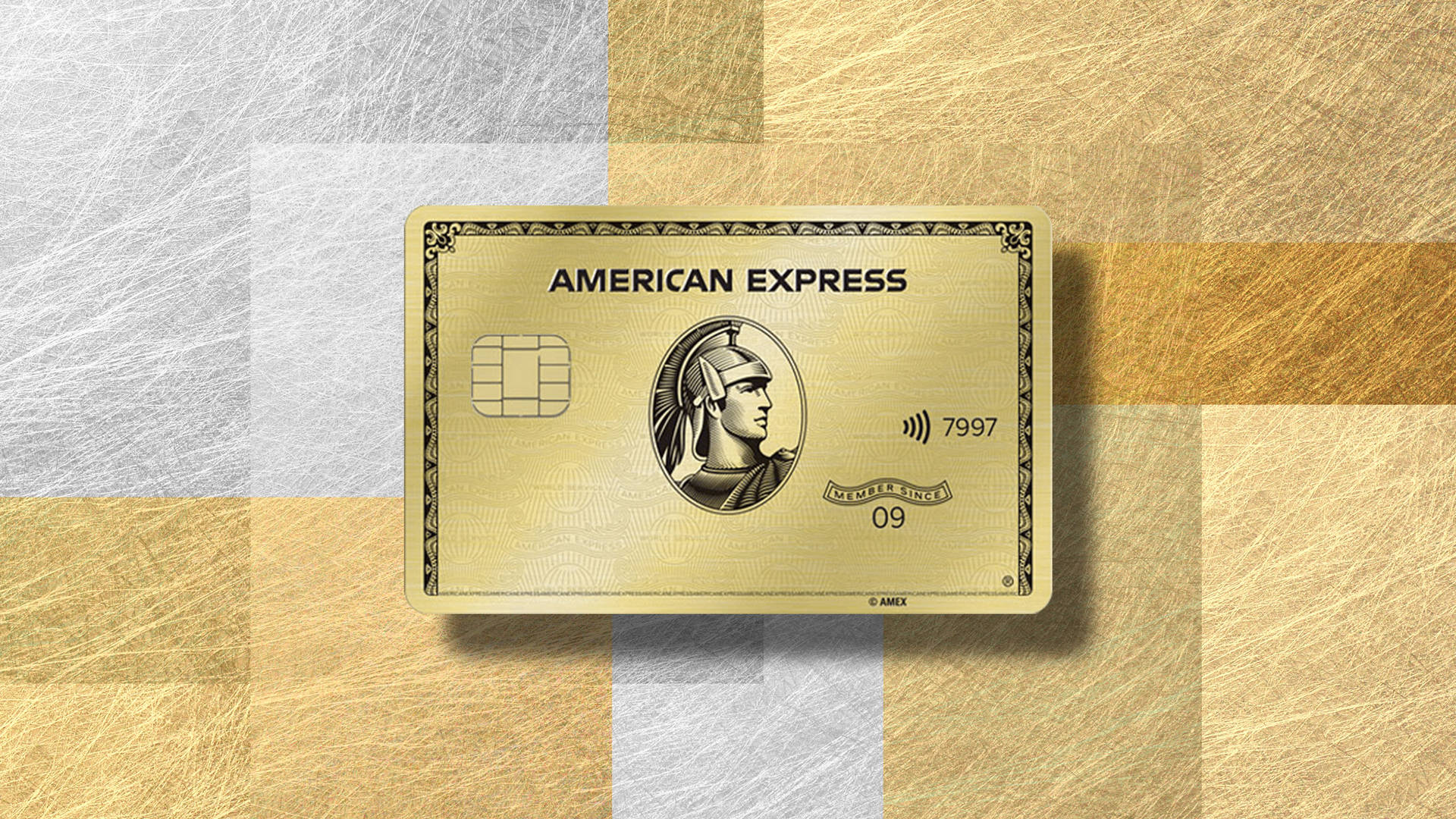The Future of Credit Cards: Trends in Technology and Digital Payments
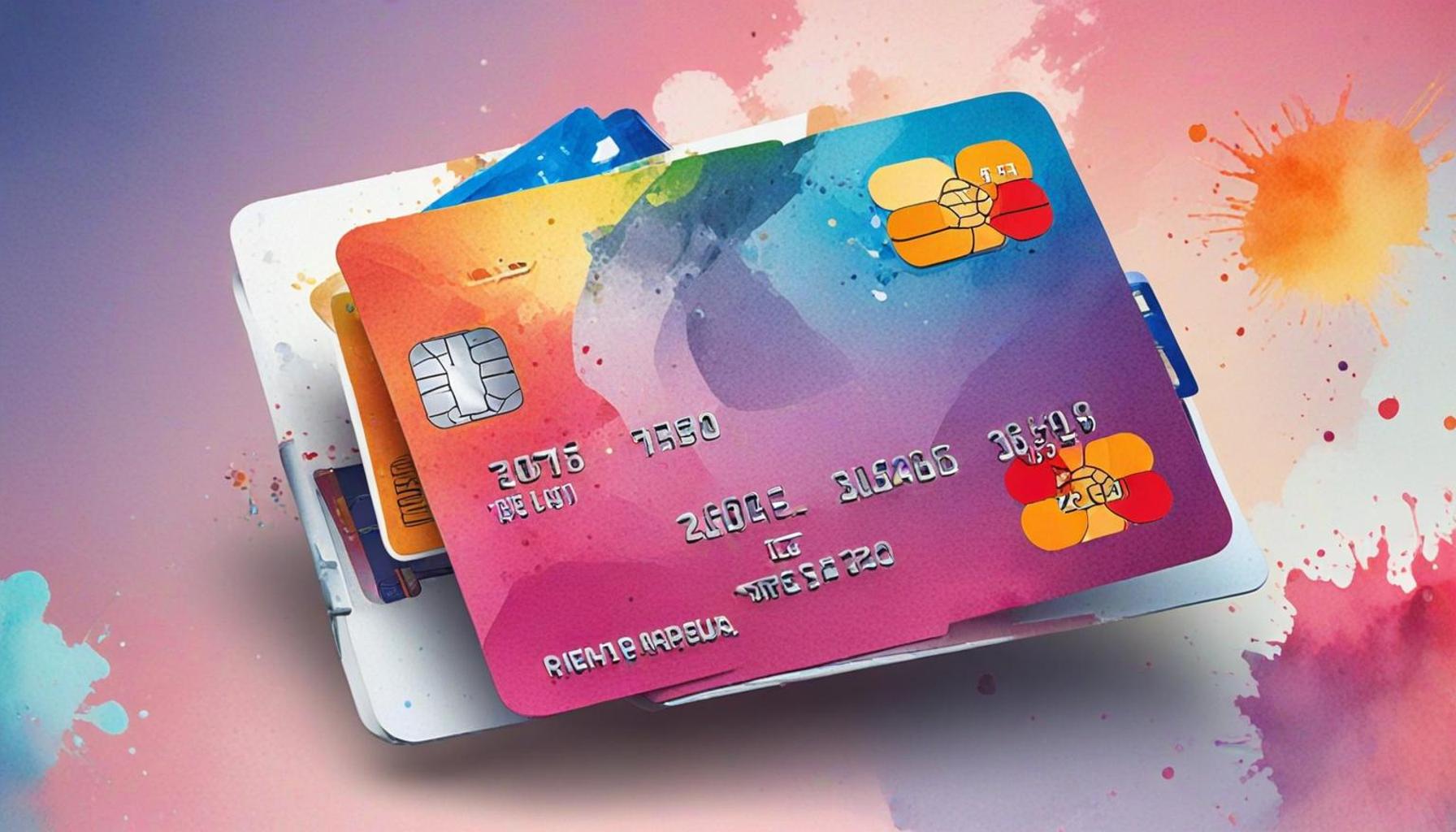
Understanding Recent Innovations in Credit Cards
The financial landscape is undergoing a transformation as we witness the rise of technology to enhance everyday transactions. For many consumers, credit cards remain a primary means of managing expenses, and staying informed about emerging trends can significantly impact financial well-being. This guide will explore pivotal advancements that are reshaping how we interact with credit cards.
- Digital Wallets: The introduction of platforms such as Apple Pay and Google Wallet signifies a shift towards digital transactions. Users can store multiple credit and debit cards securely in their mobile devices. For instance, when purchasing coffee, a quick tap of the smartphone at the register simplifies the transaction process. Digital wallets also offer added conveniences, such as loyalty programs and receipts all in one place, streamlining how we manage expenses.
- Contactless Payments: Today’s credit cards frequently come equipped with NFC (Near Field Communication) technology, which allows for seamless tap-to-pay transactions. This feature not only speeds up checkouts but also minimizes physical contact—a growing concern since the COVID-19 pandemic. For example, when shopping at grocery stores, consumers can simply tap their cards, which reduces the time spent in line and offers a fuss-free checkout experience.
- Enhanced Security Features: As digital transactions increase, so does the necessity for robust security measures. Innovations like biometric authentication—such as fingerprint recognition or facial identification—are being integrated to ensure that only the card owner can authorize payments. Furthermore, artificial intelligence (AI) is playing a pivotal role in fraud detection by analyzing transaction patterns. If an uncharacteristic purchase is detected, the AI can halt the transaction and alert the user, adding an extra layer of protection.
These advancements are not merely conveniences; they can significantly influence spending habits and budgeting strategies. By utilizing digital wallets, for instance, you might find it easier to track daily spends, which can promote more conscious financial decisions. Understanding the features of contactless payments can encourage quicker adoption of this technology, potentially leading to less cash dependence.
As we embrace these technological changes, evaluating their implications on our financial health becomes essential. The oversimplification of payments can lead to increased spending, so being aware of new capabilities helps us remain responsible consumers.
In the following sections, we will explore each trend in greater detail, offering insights into how you can leverage these technologies for better financial management. Whether you have extensive experience using credit cards or are just beginning to navigate this financial tool, a thorough understanding of these innovations is crucial for achieving your financial goals in an increasingly digital world.
DISCOVER MORE: Click here to learn about the pros and cons
Exploring Key Trends in Digital Payments
As we dive deeper into the world of credit cards, it’s vital to recognize several key trends that are altering how consumers engage with their finances. These trends are grounded in technological advances and a growing demand for convenience, efficiency, and security in payment processing. Understanding these trends not only enhances your knowledge but also equips you to make better-informed decisions regarding your personal finances.
1. The Growth of Mobile Payments
One of the most notable trends in recent years has been the rapid growth of mobile payments. Consumers are increasingly using their smartphones as digital wallets, which make it easy to conduct transactions without the hassle of physical cards. With platforms like Venmo, Cash App, and Zelle gaining traction, sending money to friends or family has never been easier. For example, if you owe a friend for dinner, rather than fishing for cash, you can quickly transfer the amount through an app, making the process smooth and instantaneous.
This shift to mobile payments means greater accessibility and convenience, especially for younger generations who are accustomed to technology. However, it also necessitates a better understanding of the platforms’ interfaces and security features to protect against potential fraud.
2. Rewards and Loyalty Programs
Another critical trend is the evolution of rewards and loyalty programs offered by credit card providers. Utilization of these programs can yield substantial benefits when used wisely. Many credit cards now provide incentives such as cashback, travel rewards, or points that can be redeemed for purchases. For instance, a card that offers 2% cashback on groceries can significantly reduce your grocery bills over time if used strategically.
- Cashback Offers: Many cards provide a percentage of cashback on every purchase, which can accumulate quickly over a year.
- Travel Rewards: For frequent travelers, cards that offer airline miles or hotel points can lead to significant savings on vacations.
- Sign-Up Bonuses: Several credit cards feature enticing bonuses for new users who meet minimum spending requirements, potentially giving you hundreds of dollars’ worth of rewards right off the bat.
When choosing a credit card, evaluating these rewards can greatly impact your spending habits and budgeting strategies. However, it’s crucial to remain disciplined—spending more to obtain rewards may lead to inflating your expenses rather than saving money.
3. The Rise of Subscription Services
As subscription-based services become more popular—covering everything from streaming services to meal kits—credit card companies are adjusting their offerings accordingly. Many consumers are now utilizing credit cards to manage recurring payments. Having a clear understanding of subscription billing helps maintain budgetary control and prevents unintentional overspending.
Recognizing how these trends in technology and digital payments shape your financial interactions is vital. While they provide many conveniences, they also require a conscientious approach to spending. In the next sections, we will delve into how you can leverage emerging trends for enhanced financial management and responsible spending. By employing these strategies, you can effectively navigate the evolving credit card landscape and find the best options tailored to your lifestyle.
DISCOVER MORE: Click here for tips on selecting the perfect credit card
Adapting to Emerging Payment Technologies
As the landscape of credit cards evolves, several emerging technologies are coming to the forefront, creating transformative shifts in how transactions are conducted. These advancements not only appeal to consumer demand for speed and efficiency but also address the growing importance of security and personalization in financial services.
4. Enhanced Security Features
In a world where online fraud and data breaches are on the rise, the push for improved security measures in credit card transactions is paramount. Technology such as tokenization replaces sensitive information with unique identifiers or tokens, making it nearly impossible for hackers to access financial data. In turn, this gives users peace of mind when they shop online or at a physical store.
Additionally, biometric authentication—like fingerprint scanning and facial recognition—has gained traction as a method of verifying identity at the point of sale. With the integration of these technologies, even if a thief gains access to your card number, they would still need your unique biometric data to complete any transactions, providing another robust layer of security.
5. Artificial Intelligence and Personalization
Artificial intelligence (AI) is playing a vital role in reshaping the credit card experience. Credit card providers are using AI algorithms to analyze consumer spending patterns and preferences, leading to personalized offers and insights. For example, if you frequently purchase coffee each morning, your credit card might provide special offers with nearby coffee shops or reward you for those transactions.
This usage of AI can also enhance fraud detection by monitoring transactions in real-time and identifying unusual spending habits that could indicate unauthorized use of your card. By adapting quickly to consumer behavior, credit card companies can offer tailored suggestions that encourage responsible spending and enhance customer loyalty.
6. Rise of Cryptocurrency and Blockchain Technology
Another significant trend that is reshaping the future of credit cards is the integration of cryptocurrency and blockchain technology into mainstream finance. Some credit card companies are beginning to offer crypto rewards, allowing users to earn digital currencies instead of traditional points or cashback. For instance, a cardholder can earn Bitcoin on purchases, potentially providing long-term financial benefits as the value of cryptocurrencies fluctuates.
Blockchain technology, known for its secure and transparent transaction capabilities, is also proving advantageous in payment processing. By leveraging blockchain, transactions can be confirmed more rapidly than traditional systems, reducing fees and enhancing the overall efficiency of payment networks.
7. The Role of Contactless Payments
Contactless payments have surged in popularity, especially since the onset of the COVID-19 pandemic, as consumers have sought ways to minimize physical contact during transactions. Near Field Communication (NFC) technology enables users to tap their cards or smartphones on a terminal, completing transactions quickly and conveniently. Retailers have responded by upgrading their payment systems to accept not only credit cards but also mobile wallets like Apple Pay and Google Pay.
This trend underscores a shift towards faster transaction speeds, which can result in shorter lines at checkout. Moreover, many consumers find this method appealing due to its simplicity, further encouraging a shift away from cash in favor of more technologically advanced payment methods.
By examining these advancements and the accompanying changes in consumer behavior, you can better navigate the exciting future of credit cards and digital payments. Understanding these technologies prepares you to take advantage of the opportunities they present while ensuring that your financial activities remain secure and efficient.
LEARN MORE: Click here to discover the pros and cons
Conclusion
As we navigate the evolving landscape of credit card and digital payment systems, it becomes apparent that technological advancements will not only change the way we conduct transactions but also enhance our overall financial experience. One of the most promising developments in this regard is the implementation of enhanced security measures. These include advanced technologies such as biometric authentication, where users can verify their identity through fingerprints or facial recognition, significantly reducing the risk of fraud. Additionally, tokenization replaces sensitive card information with unique identifiers or tokens, making it exceedingly difficult for cybercriminals to exploit transaction data.
The role of artificial intelligence cannot be overlooked, as it allows financial institutions to analyze transaction patterns and consumer behavior, leading to the creation of personalized offers. For instance, if a user frequently dines out, a bank might offer discounts at restaurants or cashback on dining purchases, thus tailoring the credit card’s benefits to the user’s lifestyle.
Moreover, the advent of cryptocurrency and blockchain technology signifies a shifting paradigm in the financial landscape. This shift not only introduces more diverse payment options but also promises increased transaction efficiency. With digital currencies, consumers might earn rewards in crypto, fostering a new investment opportunity while enhancing the speed of transactions, especially for cross-border payments.
The growing trend toward contactless payments is another testament to our time’s emphasis on quick, convenient, and hygienic transactions. With a simple tap of a card or mobile device, users can complete purchases within seconds, showcasing the desire for efficiency in daily life, particularly evident during busy shopping periods or in public settings like cafes or grocery stores.
Ultimately, these advancements provide consumers with the tools necessary to manage their finances more effectively and securely. By remaining informed about these trends and being adaptable to changes, you can confidently navigate the financial world. Embracing new technologies is not just about keeping up with the times; it’s also about harnessing opportunities that ensure your financial well-being in an increasingly interconnected and digital economy.